Digital Accessibility Checklist for Local Governments
July 31, 2023
SANDEEP RAVINDRAN

A digital accessibility checklist for local governments ensures compliance with federal and state regulations like Section 508, Unruh Act. It also ensures they work proactively to eliminate barriers and to promote the right to information and services for everyone.
In our digital age, accessibility, particularly in public services reaching varied, large communities, is essential. Digital accessibility aims to provide equal opportunities to people with disabilities, thereby cultivating an inclusive environment for all users. This is especially important for local governments, as they are key providers of essential services and information for their constituents.
For local governments, digital accessibility is more than just a regulatory requirement. It represents the cornerstone of good governance, transparency, and fairness. In transitioning to digital platforms for public service, understanding varied user interactions is key.
Achieving digital accessibility requires understanding various disabilities, their potential digital barriers, and the solutions. To facilitate this process, we present a comprehensive ‘Digital Accessibility Checklist for Local Governments.’
Digital Accessibility Checklist for Local Governments
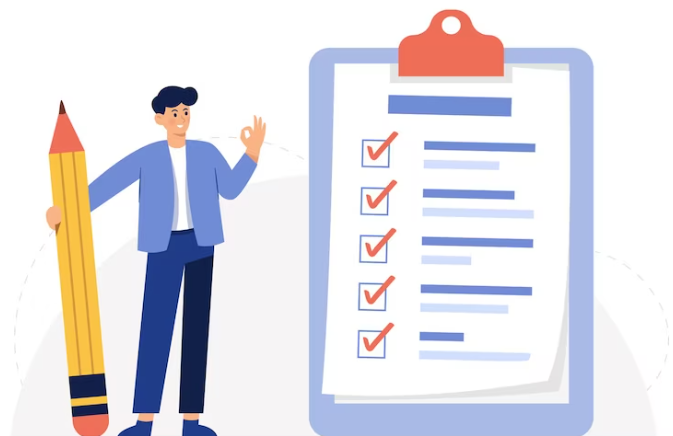
Local governments can use this checklist to evaluate the accessibility of your digital assets, including websites, applications, and digital content. By following these guidelines, you can ensure that your digital properties are inclusive and accessible to individuals with disabilities.
Develop accessibility readiness
- Name or hire an accessibility coordinator who understands ADA, WCAG 2.1 AA, and website accessibility issues.
- Create and adopt an accessibility policy, and share it online and throughout your agency.
- Conduct web accessibility awareness training for department heads and key personnel.
- Train web content personnel on how to write accessible information.
Build accessible content
- Use responsive design to make sure that your pages automatically resize for mobile and tablet devices.
- Write text that is easy to understand, and use short simple sentences to aid readability. Ensure pdfs are optimized for accessibility.
- Add alternative or “alt” text to images to enable screen readers to describe images to people with visual impairments.
- Use headings to allow users to navigate a page quickly and to understand the structure of a page.
- Let users know if a link leads to another page or opens a document.
- Test text and background color combinations to ensure it meets the WCAG requirement of 4:5:1 and 3:1 for large-scale text.
- Make forms accessible by providing clear navigation, form labels and descriptions, and time extensions.
- Create accessible documents (Word, PDF, PowerPoint) with clear structure and tagging, alternate text, form field labeling, and descriptive hyperlinks.
- Provide captions and transcripts for audio/visual content for users with hearing and visual impairments.
Give users control over accessibility
- Make all interactions and information that are accessible with a mouse accessible with just a keyboard.
- Provide visible focus to let users know where they are on your website and navigate somewhere else.
- Give users control over media content and make sure that video and audio files do not auto-play.
- Allow users to customize viewing to adjust for specific preferences.
- Provide an option for users to extend their sessions when time outs are used.
- Give CAPTCHA alternatives such as logic-based problems or simple human user confirmations to include all users.
Maintain an accessible website
- Use an automated accessibility checker on your website to regularly check, identify, and correct any major accessibility barriers.
- Include an accessibility statement on your site to demonstrate commitment, list standards, and provide contact info for issues or feedback.
Conclusion
In conclusion, promoting digital accessibility is an integral responsibility for local governments. Local governments can ensure accessible digital services that comply with legal obligations. And also create an inclusive community where everyone can participate fully.
Following a comprehensive digital accessibility checklist, as we’ve discussed, is a critical step toward achieving this goal. It involves designing websites and online resources to be perceivable, operable, understandable, and robust. It also encompasses aspects from color contrast and text size to keyboard navigation and logical content structure.
As technology evolves, local governments should remain proactive in assessing and improving their digital accessibility. They must constantly strive to eliminate any barriers that prevent all citizens from enjoying equal access to information and services.